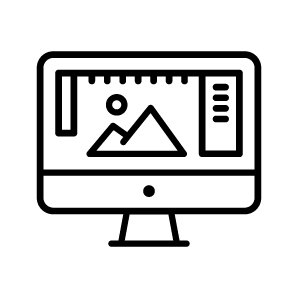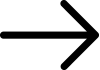Artwork Guidelines
Your vision for your workwear is hugely important to us here at City Workwear, and each one of our team is committed to delivering garments of truly outstanding quality. To do that though, we’ll need a bit of help from you. These handy artwork guidelines will explain everything you need to know (including all relevant technical information), so that everything can go smoothly without any unnecessary charges or delays - leaving you with high-quality personalised workwear that looks exactly like you’d imagined.
Vector AI Files & EPS Files
To guarantee the quality we’re known for on our workwear, we’ll need your artwork in Vector Illustrator and EPS file types. Happily, it’s pretty simple to tell the difference between vector files and other formats. If you zoom into a vector image, you’ll see no jagged edges or distortion.
On the other hand, if you zoom into a raster image, sometimes known as a bitmap, you’ll notice that the image and edges will start to become blocky. This problem isn’t solved by creating a bitmap and then simply saving it as an AI or EPS file. It’s still basically a bitmap, so unusable for us, unless we re-draw it for a fee.
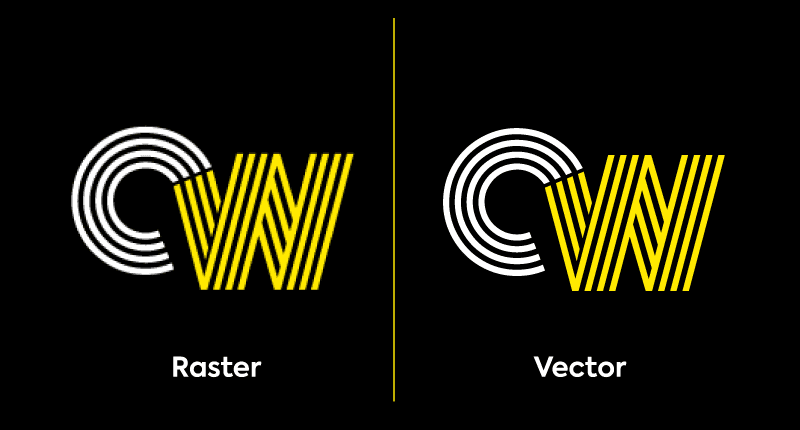
Pantone Spot Colours
All the colours in your design will need to be spot colours, so that they can be easily colour separated. (Basically, this is because we’ll need to print each colour individually when we screenprint.) You can easily convert your colours to Pantone spot colours with a program like Adobe Illustrator or a similar application. If you’re not sure how to turn them into colour separated files, the answers should be readily accessible in the software documentation. Alternatively, there are plenty of helpful guides available on the internet.
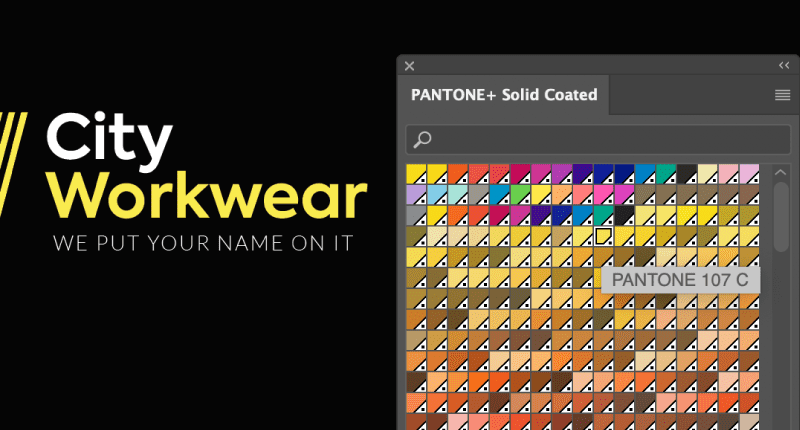
Embedding Fonts & Converting Fonts To Paths
If you have any fonts or typefaces in your logo, then it’s essential that you covert these to either paths or curves (depending on your software package). What this does is turn your font into a graphic object so that it can’t be changed. This is a really important step because if we receive your file and don’t have the equivalent font, it will be impossible for our team to match your artwork.
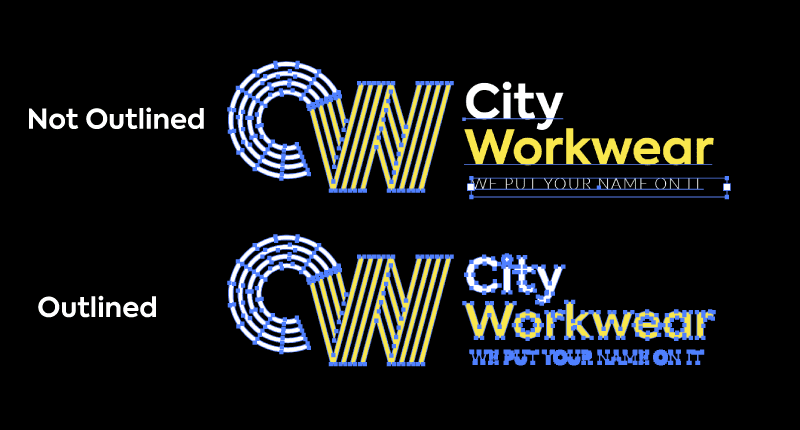
Adobe PDF Files
Any PDF files you send us need to be created from vector files, and maintain their edit capabilities.
As we touched on above, it’s not enough to create a raster or bitmap file and then just save it as a PDF file. We still won’t be able to use it, so it would be liable for a re-draw fee.
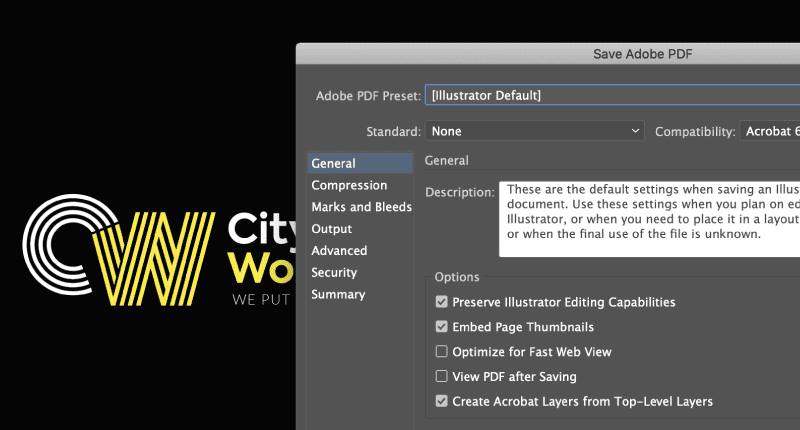
TIF/TIFF and PSD Files - Suitable For Single Colour Prints
The artwork files must be sized to the exact size (or larger) than the actual print size, and has to be at least 300dpi at the print size. The colour should also be separated in layers. Bear in mind that this isn’t a preferred method, and it may incur extra costs if our team have to manipulate the file.
It’s not suitable for CAD cut designs.

Need Help?
If you’ve got any questions we’re here to help. Feel free to submit your query via our contact form, or give us a call on 0330 004 0440, and we’ll be happy to see what we can do.